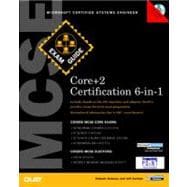
McSe Core +2 Certification Exam Guide 6-In-1
by Dulaney, Emmett; Durham, JeffRent Book
New Book
We're Sorry
Sold Out
Used Book
We're Sorry
Sold Out
eBook
We're Sorry
Not Available
Summary
Author Biography
Table of Contents
| Introduction | p. 1 |
| Windows Nt Server 4.0 | p. 7 |
| Windows NT Server 4.0 | p. 9 |
| Preparing to Install Windows NT 4.0 Server | p. 9 |
| Windows NT 4.0 Server System Requirements | p. 10 |
| Choosing a Server Role | p. 12 |
| Executing the NT 4.0 Server Startup Process | p. 12 |
| Troubleshooting Installation and Setup | p. 25 |
| Performing an Unattended Setup of Windows NT 4.0 Server | p. 28 |
| Using Network Client Administrator | p. 33 |
| Configuring Windows NT Server 4.0 | p. 35 |
| Exploring the Administrative Tools | p. 35 |
| Creating and Managing Hardware Profiles | p. 37 |
| Creating a Hardware Profile | p. 37 |
| Logon User Names | p. 40 |
| The System Policy Editor | p. 41 |
| Changing the Default Startup Screen | p. 42 |
| Windows NT Core Services | p. 43 |
| Configuring Peripherals and Devices | p. 55 |
| Managing Disk Resources | p. 65 |
| Understanding Partitions | p. 65 |
| Exploring File System Support in NT 4.0 | p. 67 |
| Considering Long Filenames | p. 69 |
| Exploring File Compression Under NTFS | p. 70 |
| Managing Disks with Disk Administrator | p. 71 |
| Creating and Managing Volume Sets | p. 75 |
| Backing Up and Restoring Data | p. 79 |
| Troubleshooting Disk Management | p. 88 |
| Windows NT 4.0 Architecture and Boot Sequence | p. 91 |
| Understanding Modes | p. 91 |
| Understanding User (Application) Mode | p. 92 |
| Understanding Kernel (Privileged Processor) Mode | p. 93 |
| Understanding Windows NT Virtual Memory Management | p. 94 |
| Windows NT Networking Services | p. 97 |
| Exploring the NT 4.0 Networking Model | p. 97 |
| Configuring and Installing Network Options | p. 101 |
| TCP/IP and Windows NT | p. 105 |
| TCP/IP Addressing | p. 105 |
| PPTP Filtering and Enable Security Options | p. 107 |
| Dynamic Host Configuration Protocol (DHCP) | p. 108 |
| Windows Internet Name Service (WINS) | p. 111 |
| Domain Name System Server | p. 117 |
| DNS Server Configuration | p. 118 |
| IR Routing | p. 121 |
| TCP/IP and the Registry | p. 122 |
| Windows NT Server 4.0 in the Enterprise | p. 127 |
| Windows NT 4.0 Directory Services Overview | p. 129 |
| Distinguishing a Workgroup from a Domain | p. 129 |
| Taking the Enterprise Challenge | p. 131 |
| Trust Relationships | p. 139 |
| Understanding the Nature of a Trust Relationship | p. 139 |
| Setting Up a Trust Relationship | p. 142 |
| Managing Users and Groups Across Trusts | p. 146 |
| Troubleshooting Trust Relationships | p. 153 |
| Domain Models | p. 157 |
| Understanding the Role of the Domain for Directory Services | p. 157 |
| Understanding the Single Domain Model | p. 159 |
| Understanding the Master Domain Model | p. 160 |
| Understanding the Multiple Master Domain Model | p. 162 |
| Understanding the Complete Trust Domain Model | p. 163 |
| Managing Global Groups in the Domain Models | p. 165 |
| Capacity Planning and Performance | p. 169 |
| Planning a Baseline of Performance Data | p. 169 |
| Planning Effective WAN Performance | p. 171 |
| Planning Protocol Selection of a Network Enterprise | p. 175 |
| Planning the Size of the Directory Services Database | p. 179 |
| Planning the Type and Quantity of Enterprise Domain Controllers | p. 182 |
| Planning the Effects of Directory Services Database Replication | p. 185 |
| Domain Installation Considerations | p. 189 |
| Identifying the Three Server Roles | p. 189 |
| Selecting the Appropriate Server Role | p. 191 |
| Maximizing the Resources Used by Each Server Role | p. 192 |
| Troubleshooting Server Problems | p. 195 |
| The Role of the Registry | p. 197 |
| Examining the Windows NT 4.0 Registry | p. 198 |
| Navigating with the Registry Editor | p. 198 |
| Using the Registry to Configure Windows NT 4.0 | p. 204 |
| Accessing the Registry Remotely | p. 209 |
| Examining the Windows NT Boot Process | p. 212 |
| Configuring Domain Network Core Services | p. 215 |
| Understanding Windows NT Protocol Choices and Configuration Options | p. 216 |
| Understanding Windows NT Browser Service, Options, and Configuration | p. 245 |
| Setting Up and Configuring Folder and File Replication | p. 251 |
| Disk Management and Fault Tolerance | p. 259 |
| What Is Fault Tolerance? | p. 259 |
| Disk Striping | p. 260 |
| Disk Striping with Parity | p. 261 |
| Disk Mirroring or RAID 1 | p. 262 |
| Performance Enhancement | p. 263 |
| Managing Printers in the Domain | p. 267 |
| Adding and Configuring Network Printing | p. 267 |
| Working with Printer Properties | p. 272 |
| Managing the Printer and Its Documents | p. 278 |
| Troubleshooting Printing | p. 280 |
| Network Client Configuration and Support | p. 283 |
| Using Network Client Administrator | p. 283 |
| Domain Users and Groups | p. 289 |
| Understanding User and Group Accounts | p. 289 |
| Planning for New User Accounts | p. 292 |
| Understanding User Manager for Domains | p. 295 |
| Creating and Managing Account Policies, User Rights, and Auditing | p. 298 |
| Troubleshooting Account and Policy Management | p. 303 |
| Security and Permissions | p. 307 |
| Examining the Windows NT 4.0 Security Model | p. 307 |
| Exploring the Windows NT Logon Process | p. 309 |
| Examining Access Control Lists | p. 312 |
| Sharing Resources and Determining Network Access | p. 313 |
| Securing Folders and Files with NTFS Permissions | p. 316 |
| Determining Access When Using Share and NTFS Permissions | p. 320 |
| Understanding the Concept of Ownership | p. 320 |
| Managing Shares and Permissions Remotely | p. 321 |
| Implementing File Level Auditing | p. 322 |
| Policies and Profiles | p. 325 |
| Understanding User and Computer Profiles | p. 325 |
| Managing Profiles with the System Policy Editor | p. 331 |
| Novell NetWare Connectivity Tools | p. 337 |
| NWLink IPX/SPX Compatible Transport | p. 337 |
| Gateway Services for NetWare | p. 338 |
| Client Services for NetWare | p. 342 |
| Migration Tool for NetWare | p. 343 |
| Multiprotocol Routing | p. 347 |
| The Purpose of Routers | p. 347 |
| Windows NT 4.0 and Multiprotocol Routing | p. 348 |
| TCP/IP Routing | p. 349 |
| DHCP Relay | p. 351 |
| RIP for NWLink IPX Routing | p. 351 |
| IIS | p. 355 |
| Overview of Network Topics | p. 355 |
| Configuring Windows NT Server for internet and Intranet Access | p. 357 |
| Securing Internet and Intranet Sites | p. 361 |
| Domain Name Services and IIS | p. 361 |
| RAS | p. 363 |
| An Overview of Remote Access Server | p. 364 |
| RAS Installation | p. 367 |
| RAS Administration | p. 372 |
| The Dial-Up Networking Component of RAS | p. 376 |
| Using a RAS Server as a Router | p. 377 |
| Troubleshooting RAS | p. 377 |
| Perf Monitor | p. 381 |
| Monitoring System Performance with Performance Monitor | p. 381 |
| Configuring Performance Monitor | p. 383 |
| Considering Specific Objects to Monitor | p. 384 |
| Summarizing Performance Monitoring and Optimization | p. 392 |
| Network Monitor | p. 395 |
| Understanding Network Monitor | p. 395 |
| Exploring Network Frames | p. 396 |
| Implementing Network Monitor | p. 398 |
| Viewing Captured Data | p. 402 |
| Interpreting Frames in a Capture File | p. 406 |
| Exploring Browser Traffic | p. 418 |
| Analyzing Traffic Between Domain Controllers | p. 422 |
| Summarizing and Planning Network Traffic | p. 431 |
| Advanced Troubleshooting | p. 437 |
| Windows NT Kernel Messages | p. 437 |
| Stop Error Screen Layout and Section Meanings | p. 442 |
| Crash Dumps (Memory Dumps) | p. 444 |
| Kernel Debugger Sessions | p. 448 |
| Events and Event Log Viewer | p. 451 |
| Working with Tape Backups | p. 456 |
| Windows NT Workstation 4.0 | p. 457 |
| Installing Windows NT Workstation 4.0 | p. 459 |
| Preparing to Install Windows NT Workstation 4.0 | p. 459 |
| Windows NT Workstation 4.0 System Requirements | p. 460 |
| Beginning Setup | p. 461 |
| Installing Windows NT Networking | p. 469 |
| Finishing Setup | p. 471 |
| Troubleshooting Installation and Setup | p. 472 |
| Performing an Unattended Setup of Windows NT Workstation 4.0 | p. 474 |
| Understanding the Windows NT Boot Process | p. 479 |
| BOOT.INI | p. 481 |
| The Boot Menu | p. 482 |
| Troubleshooting the Boot Process | p. 483 |
| Uninstalling Windows NT Workstation 4.0 | p. 485 |
| Upgrading to Windows NT Workstation 4.0 | p. 487 |
| Configuration and the Registry | p. 489 |
| Display Properties | p. 489 |
| Exploring the Control Panel | p. 490 |
| Shutdown Options | p. 495 |
| Accessing the Registry Remotely | p. 496 |
| Managing Users and Accounts | p. 497 |
| Planning for New User Accounts | p. 498 |
| Group Membership | p. 499 |
| Understanding User Manager | p. 500 |
| Renaming, Copying, and Deleting Accounts | p. 503 |
| Creating and Managing Account Policies, System Rights, and Auditing | p. 503 |
| Creating and Managing User Profiles | p. 508 |
| Troubleshooting Accounts, Policies, and Profiles | p. 514 |
| Windows NT 4.0 Security Model | p. 517 |
| Examining the Windows NT 4.0 Security Model | p. 517 |
| Exploring the Windows NT Logon Process | p. 518 |
| Examining Access Control Lists | p. 520 |
| Administrative and Hidden Shares | p. 523 |
| Accessing a Shared Folder | p. 524 |
| Network Neighborhood | p. 524 |
| Find Command | p. 525 |
| My Computer and Windows Explorer | p. 526 |
| Securing Folders and Files with NTFS Permissions | p. 527 |
| Creating and Assigning Effective File and Folder Permissions | p. 527 |
| Determining Access When Using Share and NTFS Permissions | p. 530 |
| Understanding the Concept of Ownership | p. 531 |
| Troubleshooting Security | p. 531 |
| Managing Disk Resources | p. 533 |
| Understanding Partitions | p. 533 |
| Exploring File System Support in Windows NT 4.0 | p. 535 |
| An Overview of FAT | p. 535 |
| An Overview of NTFS | p. 536 |
| Managing Disks with Disk Administrator | p. 538 |
| System, Boot, and Active Partitions | p. 540 |
| The System Partition and RISC | p. 543 |
| Troubleshooting Disk Management | p. 544 |
| Managing Printers | p. 545 |
| Introducing and Examining the Windows NT 4.0 Print Process | p. 545 |
| Windows NT 4.0 Print Process | p. 546 |
| Exploring Print Process Components | p. 548 |
| More About LPD Devices | p. 550 |
| Managing the Print Process | p. 551 |
| Working with Printer Properties | p. 558 |
| Managing the Printer and Its Documents | p. 563 |
| Troubleshooting Printing | p. 564 |
| Running Applications Under Windows NT 4.0 | p. 567 |
| User (Application) Mode | p. 567 |
| Kernel (Privileged Processor) Mode | p. 569 |
| Examining Win32-Based Application Support | p. 569 |
| A Word About OpenGL and DirectX | p. 569 |
| Configuring the NTVDM | p. 570 |
| Examining Win16 Application Support | p. 572 |
| Reviewing OS/2-Based Application Support | p. 574 |
| Configuring the OS/2 Subsystem | p. 575 |
| Considerations for Troubleshooting Application-Related Issues | p. 575 |
| Network Connectivity and Remote Support | p. 579 |
| Exploring the Windows NT 4.0 Networking Model | p. 579 |
| Configuring and Installing Network Options | p. 583 |
| Reviewing Workstation and Server Services | p. 585 |
| Becoming a Member of a Domain | p. 586 |
| Introducing Peer Web Services | p. 587 |
| Providing Connectivity to NetWare Servers | p. 589 |
| Network Troubleshooting | p. 592 |
| Tuning, Optimizing, and Other Workstation Troubleshooting Tips | p. 593 |
| Understanding Virtual Memory Management | p. 593 |
| Exploring and Optimizing Pagefile Usage | p. 595 |
| Using Event Viewer to Troubleshoot Windows NT | p. 599 |
| Exploring the Windows NT Diagnostics Utility | p. 601 |
| Reviewing the Emergency Repair Process | p. 603 |
| Internet Information Server | p. 607 |
| Planning | p. 609 |
| Choosing a Security Strategy | p. 609 |
| Understanding Implementation Strategies | p. 618 |
| Choosing Appropriate Technologies | p. 619 |
| Installation and Configuration | p. 623 |
| Installing IIS | p. 623 |
| Configuring IIS to Support the FTP Service | p. 631 |
| Configuring IIS to Support the WWW Service | p. 636 |
| Configuring and Saving Consoles By Using Microsoft Management Console | p. 642 |
| Verifying Server Settings by Accessing the Metabase | p. 644 |
| Choosing the Appropriate Administration Method | p. 645 |
| Customizing the Installation of Microsoft Site Server Express Analysis Content Analyzer | p. 646 |
| Customizing the Installation of Microsoft Site Server Analysis Report Writer and Usage Import | p. 647 |
| Configuring and Managing Resource Access | p. 651 |
| Creating and Sharing Directories | p. 652 |
| Creating and Sharing Virtual Directories | p. 655 |
| Creating and Sharing Virtual Servers | p. 657 |
| Writing Scripts for Service Management | p. 659 |
| Using Content Analyzer | p. 659 |
| Configuring SMTP | p. 660 |
| Configuring NNTP | p. 661 |
| Configuring Certificate Server | p. 662 |
| Configuring Index Server | p. 662 |
| Managing MIME Types | p. 663 |
| Managing the FTP Service | p. 665 |
| Managing the WWW Service | p. 667 |
| Integration and Interoperability | p. 671 |
| Configuring IIS to Connect to a Database | p. 671 |
| Configuring Integration with Index Server | p. 679 |
| Running Applications | p. 681 |
| Configuring IIS to Support Server-Side Scripting | p. 681 |
| Configuring IIS to Run ISAPI Applications | p. 685 |
| Configuring ADO Support | p. 686 |
| Monitoring and Optimization | p. 689 |
| Maintaining IIS 4.0 Logs | p. 689 |
| Monitoring Performance of Various Functions Using Performance Monitor | p. 715 |
| Analyzing Performance | p. 723 |
| Optimizing the Performance of IIS | p. 725 |
| Optimizing the Performance of Index Server | p. 729 |
| Optimizing the Performance of Microsoft SMTP Service | p. 730 |
| Optimizing Performance of Microsoft NNTP Service | p. 733 |
| Optimizing a Web Site Using Content Analyzer | p. 735 |
| Troubleshooting | p. 737 |
| Resolving IIS Configuration Problems | p. 737 |
| Resolving Security Problems | p. 739 |
| Resolving Resource Access Problems | p. 741 |
| Resolving Index Server Problems | p. 743 |
| Resolving Setup Issues When Installing IIS on a Windows NT Server 4.0 Computer | p. 753 |
| Use a WebMap To Find and Repair Broken Links, Hyperlink Texts, Headings, and Titles | p. 754 |
| Resolving WWW Service Problems | p. 758 |
| Resolving FTP Service Problems | p. 758 |
| TCP/IP | p. 761 |
| Planning | p. 763 |
| The OSI Model | p. 763 |
| Protocols and Standards | p. 764 |
| Fault Tolerance | p. 765 |
| Network Connection Types | p. 765 |
| The Physical Address | p. 766 |
| Introduction to TCP/IP | p. 767 |
| Installation and Configuration | p. 777 |
| Installing Services when Using Microsoft TCP/IP on NT | p. 778 |
| Understanding DHCP | p. 778 |
| Understanding WINS | p. 785 |
| Understanding DNS | p. 788 |
| Installing TCP/IP | p. 791 |
| Configuring Scopes | p. 792 |
| Installing and Configuring a WINS Server | p. 799 |
| Subnetting | p. 807 |
| Configuring Subnet Masks | p. 807 |
| Other Configuration Options | p. 819 |
| Configuring NT to Function as an IP Router | p. 819 |
| Installing and Configuring the DHCP Relay Agent | p. 830 |
| Installing and Configuring DNS | p. 830 |
| Integrating DNS with Other Name Servers | p. 834 |
| Connecting a DNS Server to a DNS Root Server | p. 836 |
| Configuring DNS Server Roles | p. 837 |
| Configuring HOSTS and LMHOSTS Files | p. 839 |
| Configuring a Windows NT Server to Support TCP/IP Printing | p. 843 |
| Configuring SNMP | p. 844 |
| Connectivity | p. 855 |
| Remote Execution Utilities | p. 855 |
| Data Transfer Utilities | p. 857 |
| RAS Servers and Dial-Up Networking | p. 861 |
| Browsing in a Multiple-Domain Routed Network | p. 876 |
| Monitoring and Optimization | p. 889 |
| Utilities Used to Monitor TCP/IP Traffic | p. 889 |
| Troubleshooting | p. 895 |
| Diagnosing and Resolving IP Addressing Problems | p. 895 |
| Microsoft Configuration Utilities | p. 898 |
| Microsoft IP Configuration Troubleshooting Utilities | p. 899 |
| Diagnosing and Resolving Name Resolution Problems | p. 902 |
| Networking Essentials | p. 909 |
| Standards and Terminology | p. 911 |
| Network Terminology | p. 912 |
| Types of Networks | p. 917 |
| Types of Servers | p. 922 |
| Network Security | p. 925 |
| Protocol Distinctions | p. 931 |
| Remote Communication Protocols | p. 932 |
| Communication Devices and the OSI Model | p. 934 |
| IEEE 802.3 and 802.5 Media | p. 941 |
| NDIS and ODI | p. 943 |
| Planning | p. 945 |
| Selecting Connection Media | p. 945 |
| Selecting Topologies | p. 957 |
| Selecting Network and Transport Protocols | p. 966 |
| Selecting Connectivity Devices | p. 975 |
| Implementation | p. 983 |
| Network Administration | p. 983 |
| Domains and Workgroups | p. 984 |
| Creating Users and Groups | p. 986 |
| Protecting Your Network | p. 991 |
| Network Interface Cards | p. 1002 |
| Drivers | p. 1011 |
| Getting Data on the Network | p. 1012 |
| NetBIOS Name Resolution | p. 1019 |
| Troubleshooting | p. 1023 |
| Overview | p. 1023 |
| A Structured Approach | p. 1024 |
| Troubleshooting Tools | p. 1026 |
| Resources for Troubleshooting | p. 1030 |
| Common Problems | p. 1033 |
| Resolving Network Performance Problems | p. 1035 |
| Appendixes | |
| Glossary | p. 1041 |
| Certification Checklist | p. 1079 |
| How Do I Get There from Here? | p. 1081 |
| On What Will I Be Tested? | p. 1081 |
| Analysis Is Good, But Synthesis Is Harder | p. 1081 |
| Exam Objectives | p. 1082 |
| What Kinds of Questions Can I Expect? | p. 1084 |
| How Should I Prepare for the Exam? | p. 1086 |
| How Do I Register for the Exam? | p. 1089 |
| Testing Tips | p. 1091 |
| Contacting Microsoft | p. 1095 |
| Microsoft Certified Professional Program | p. 1095 |
| Sylvan Prometric Testing Centers | p. 1095 |
| Virtual University Enterprises (VUE) Testing Centers | p. 1096 |
| Microsoft Sales Fax Service | p. 1096 |
| Education Program and Course Information | p. 1096 |
| Microsoft Certification Development Team | p. 1096 |
| Microsoft TechNet Technical Information Network | p. 1096 |
| Microsoft Developer Network (MSDN) | p. 1097 |
| Microsoft Technical Support Options | p. 1097 |
| Suggested Resources | p. 1099 |
| Internet Resources | p. 1103 |
| World Wide Web | p. 1103 |
| Newsgroups | p. 1109 |
| Objectives Index | p. 1111 |
| Index | p. 823 |
| Table of Contents provided by Syndetics. All Rights Reserved. |
An electronic version of this book is available through VitalSource.
This book is viewable on PC, Mac, iPhone, iPad, iPod Touch, and most smartphones.
By purchasing, you will be able to view this book online, as well as download it, for the chosen number of days.
Digital License
You are licensing a digital product for a set duration. Durations are set forth in the product description, with "Lifetime" typically meaning five (5) years of online access and permanent download to a supported device. All licenses are non-transferable.
More details can be found here.
A downloadable version of this book is available through the eCampus Reader or compatible Adobe readers.
Applications are available on iOS, Android, PC, Mac, and Windows Mobile platforms.
Please view the compatibility matrix prior to purchase.
