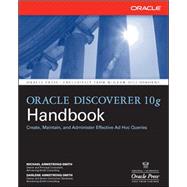
Oracle Discoverer 10g Handbook
by Armstrong-Smith, Michael; Armstrong-Smith, Darlene-
 eCampus.com Device Compatibility Matrix
eCampus.com Device Compatibility Matrix
Click the device icon to install or view instructions
Buy New
Rent Book
Rent Digital
Used Book
We're Sorry
Sold Out
How Marketplace Works:
- This item is offered by an independent seller and not shipped from our warehouse
- Item details like edition and cover design may differ from our description; see seller's comments before ordering.
- Sellers much confirm and ship within two business days; otherwise, the order will be cancelled and refunded.
- Marketplace purchases cannot be returned to eCampus.com. Contact the seller directly for inquiries; if no response within two days, contact customer service.
- Additional shipping costs apply to Marketplace purchases. Review shipping costs at checkout.
Summary
Author Biography
Darlene Armstrong-Smith (Cookeville, TN) is Senior Curriculum Developer for Armstrong-Smith Consulting and an instructional designer and, as well as a professional trainer. She has 12 years experience designing and implementing system conversion training, and also as an adult vocational educator. Darlene has served as a training consultant to financial institutions, a national brokerage firm, a major Alaskan hotel chain and various other institutions. She has written and delivered manuals and policies and procedures for various organizations ranging from training in highly technical software to "soft skills" such as team building, employee motivation, and public speaking. Darlene is the coauthor of Oracle Discoverer Handbook (Oracle Press, 2000).
Table of Contents
Part I - Getting Started With Discoverer
Chapter 1: An Overview of Discoverer
Chapter 2: Users and Databases
Chapter 3: Getting Started in Discoverer
Chapter 4: The Workbook Wizard--the Essential Steps
Chapter 5: The Workbook Wizard Part II--The Optional Steps
Part II - Editing the Query
Chapter 6: Formatting the Output in Desktop and Plus
Chapter 7: Using Graphs to Present Data
Chapter 8: Turning a Discoverer Query Into a Report
Chapter 9: Using Discoverer to Analyze Data
Chapter 10: Using Discoverer Viewer to See Your Data
Part III - Advanced Discoverer Techniques
Chapter 11: Refining Items and Drilling
Chapter 12: Building Effective Conditions
Chapter 13: Advanced Handling of Parameters, Calculations, Sorting, and Percentages
Chapter 14: Query Management
Chapter 15: User Preferences, the Toolbar, and the Discoverer Administrator
Chapter 16:An Introduction to Discoverer and OLAP
Part IV - Using the Discoverer Administration Edition
Chapter 17: Getting Started in the Administration Edition
Chapter 18: Editing the Business Area
Chapter 19: Interacting with the End User
Chapter 20: Configuring Discoverer
Chapter 21: Setting Up Portal for Use with Discoverer
Chapter 22: Summary Management
APPENDIX A: MICHAEL'S GOLD MINE of ANSWERS TO FAQs
APPENDIX B: FUNCTIONS
APPENDIX C: DATABASES AND VIEWS
APPENDIX D: TUTORIAL DATABASE
Chapter 2: Users and Databases
Chapter 3: Getting Started in Discoverer
Chapter 4: The Workbook Wizard--the Essential Steps
Chapter 5: The Workbook Wizard Part II--The Optional Steps
Part II - Editing the Query
Chapter 6: Formatting the Output in Desktop and Plus
Chapter 7: Using Graphs to Present Data
Chapter 8: Turning a Discoverer Query Into a Report
Chapter 9: Using Discoverer to Analyze Data
Chapter 10: Using Discoverer Viewer to See Your Data
Part III - Advanced Discoverer Techniques
Chapter 11: Refining Items and Drilling
Chapter 12: Building Effective Conditions
Chapter 13: Advanced Handling of Parameters, Calculations, Sorting, and Percentages
Chapter 14: Query Management
Chapter 15: User Preferences, the Toolbar, and the Discoverer Administrator
Chapter 16:An Introduction to Discoverer and OLAP
Part IV - Using the Discoverer Administration Edition
Chapter 17: Getting Started in the Administration Edition
Chapter 18: Editing the Business Area
Chapter 19: Interacting with the End User
Chapter 20: Configuring Discoverer
Chapter 21: Setting Up Portal for Use with Discoverer
Chapter 22: Summary Management
APPENDIX A: MICHAEL'S GOLD MINE of ANSWERS TO FAQs
APPENDIX B: FUNCTIONS
APPENDIX C: DATABASES AND VIEWS
APPENDIX D: TUTORIAL DATABASE
Chapter 4: The Workbook Wizard--the Essential Steps
Chapter 5: The Workbook Wizard Part II--The Optional Steps
Part II - Editing the Query
Chapter 6: Formatting the Output in Desktop and Plus
Chapter 7: Using Graphs to Present Data
Chapter 8: Turning a Discoverer Query Into a Report
Chapter 9: Using Discoverer to Analyze Data
Chapter 10: Using Discoverer Viewer to See Your Data
Part III - Advanced Discoverer Techniques
Chapter 11: Refining Items and Drilling
Chapter 12: Building Effective Conditions
Chapter 13: Advanced Handling of Parameters, Calculations, Sorting, and Percentages
Chapter 14: Query Management
Chapter 15: User Preferences, the Toolbar, and the Discoverer Administrator
Chapter 16:An Introduction to Discoverer and OLAP
Part IV - Using the Discoverer Administration Edition
Chapter 17: Getting Started in the Administration Edition
Chapter 18: Editing the Business Area
Chapter 19: Interacting with the End User
Chapter 20: Configuring Discoverer
Chapter 21: Setting Up Portal for Use with Discoverer
Chapter 22: Summary Management
APPENDIX A: MICHAEL'S GOLD MINE of ANSWERS TO FAQs
APPENDIX B: FUNCTIONS
APPENDIX C: DATABASES AND VIEWS
APPENDIX D: TUTORIAL DATABASE
Part II - Editing the Query
Chapter 6: Formatting the Output in Desktop and Plus
Chapter 7: Using Graphs to Present Data
Chapter 8: Turning a Discoverer Query Into a Report
Chapter 9: Using Discoverer to Analyze Data
Chapter 10: Using Discoverer Viewer to See Your Data
Part III - Advanced Discoverer Techniques
Chapter 11: Refining Items and Drilling
Chapter 12: Building Effective Conditions
Chapter 13: Advanced Handling of Parameters, Calculations, Sorting, and Percentages
Chapter 14: Query Management
Chapter 15: User Preferences, the Toolbar, and the Discoverer Administrator
Chapter 16:An Introduction to Discoverer and OLAP
Part IV - Using the Discoverer Administration Edition
Chapter 17: Getting Started in the Administration Edition
Chapter 18: Editing the Business Area
Chapter 19: Interacting with the End User
Chapter 20: Configuring Discoverer
Chapter 21: Setting Up Portal for Use with Discoverer
Chapter 22: Summary Management
APPENDIX A: MICHAEL'S GOLD MINE of ANSWERS TO FAQs
APPENDIX B: FUNCTIONS
APPENDIX C: DATABASES AND VIEWS
APPENDIX D: TUTORIAL DATABASE
Chapter 7: Using Graphs to Present Data
Chapter 8: Turning a Discoverer Query Into a Report
Chapter 9: Using Discoverer to Analyze Data
Chapter 10: Using Discoverer Viewer to See Your Data
Part III - Advanced Discoverer Techniques
Chapter 11: Refining Items and Drilling
Chapter 12: Building Effective Conditions
Chapter 13: Advanced Handling of Parameters, Calculations, Sorting, and Percentages
Chapter 14: Query Management
Chapter 15: User Preferences, the Toolbar, and the Discoverer Administrator
Chapter 16:An Introduction to Discoverer and OLAP
Part IV - Using the Discoverer Administration Edition
Chapter 17: Getting Started in the Administration Edition
Chapter 18: Editing the Business Area
Chapter 19: Interacting with the End User
Chapter 20: Configuring Discoverer
Chapter 21: Setting Up Portal for Use with Discoverer
Chapter 22: Summary Management
APPENDIX A: MICHAEL'S GOLD MINE of ANSWERS TO FAQs
APPENDIX B: FUNCTIONS
APPENDIX C: DATABASES AND VIEWS
APPENDIX D: TUTORIAL DATABASE
Chapter 9: Using Discoverer to Analyze Data
Chapter 10: Using Discoverer Viewer to See Your Data
Part III - Advanced Discoverer Techniques
Chapter 11: Refining Items and Drilling
Chapter 12: Building Effective Conditions
Chapter 13: Advanced Handling of Parameters, Calculations, Sorting, and Percentages
Chapter 14: Query Management
Chapter 15: User Preferences, the Toolbar, and the Discoverer Administrator
Chapter 16:An Introduction to Discoverer and OLAP
Part IV - Using the Discoverer Administration Edition
Chapter 17: Getting Started in the Administration Edition
Chapter 18: Editing the Business Area
Chapter 19: Interacting with the End User
Chapter 20: Configuring Discoverer
Chapter 21: Setting Up Portal for Use with Discoverer
Chapter 22: Summary Management
APPENDIX A: MICHAEL'S GOLD MINE of ANSWERS TO FAQs
APPENDIX B: FUNCTIONS
APPENDIX C: DATABASES AND VIEWS
APPENDIX D: TUTORIAL DATABASE
Part III - Advanced Discoverer Techniques
Chapter 11: Refining Items and Drilling
Chapter 12: Building Effective Conditions
Chapter 13: Advanced Handling of Parameters, Calculations, Sorting, and Percentages
Chapter 14: Query Management
Chapter 15: User Preferences, the Toolbar, and the Discoverer Administrator
Chapter 16:An Introduction to Discoverer and OLAP
Part IV - Using the Discoverer Administration Edition
Chapter 17: Getting Started in the Administration Edition
Chapter 18: Editing the Business Area
Chapter 19: Interacting with the End User
Chapter 20: Configuring Discoverer
Chapter 21: Setting Up Portal for Use with Discoverer
Chapter 22: Summary Management
APPENDIX A: MICHAEL'S GOLD MINE of ANSWERS TO FAQs
APPENDIX B: FUNCTIONS
APPENDIX C: DATABASES AND VIEWS
APPENDIX D: TUTORIAL DATABASE
Chapter 12: Building Effective Conditions
Chapter 13: Advanced Handling of Parameters, Calculations, Sorting, and Percentages
Chapter 14: Query Management
Chapter 15: User Preferences, the Toolbar, and the Discoverer Administrator
Chapter 16:An Introduction to Discoverer and OLAP
Part IV - Using the Discoverer Administration Edition
Chapter 17: Getting Started in the Administration Edition
Chapter 18: Editing the Business Area
Chapter 19: Interacting with the End User
Chapter 20: Configuring Discoverer
Chapter 21: Setting Up Portal for Use with Discoverer
Chapter 22: Summary Management
APPENDIX A: MICHAEL'S GOLD MINE of ANSWERS TO FAQs
APPENDIX B: FUNCTIONS
APPENDIX C: DATABASES AND VIEWS
APPENDIX D: TUTORIAL DATABASE
Chapter 14: Query Management
Chapter 15: User Preferences, the Toolbar, and the Discoverer Administrator
Chapter 16:An Introduction to Discoverer and OLAP
Part IV - Using the Discoverer Administration Edition
Chapter 17: Getting Started in the Administration Edition
Chapter 18: Editing the Business Area
Chapter 19: Interacting with the End User
Chapter 20: Configuring Discoverer
Chapter 21: Setting Up Portal for Use with Discoverer
Chapter 22: Summary Management
APPENDIX A: MICHAEL'S GOLD MINE of ANSWERS TO FAQs
APPENDIX B: FUNCTIONS
APPENDIX C: DATABASES AND VIEWS
APPENDIX D: TUTORIAL DATABASE
Chapter 16:An Introduction to Discoverer and OLAP
Part IV - Using the Discoverer Administration Edition
Chapter 17: Getting Started in the Administration Edition
Chapter 18: Editing the Business Area
Chapter 19: Interacting with the End User
Chapter 20: Configuring Discoverer
Chapter 21: Setting Up Portal for Use with Discoverer
Chapter 22: Summary Management
APPENDIX A: MICHAEL'S GOLD MINE of ANSWERS TO FAQs
APPENDIX B: FUNCTIONS
APPENDIX C: DATABASES AND VIEWS
APPENDIX D: TUTORIAL DATABASE
Chapter 17: Getting Started in the Administration Edition
Chapter 18: Editing the Business Area
Chapter 19: Interacting with the End User
Chapter 20: Configuring Discoverer
Chapter 21: Setting Up Portal for Use with Discoverer
Chapter 22: Summary Management
APPENDIX A: MICHAEL'S GOLD MINE of ANSWERS TO FAQs
APPENDIX B: FUNCTIONS
APPENDIX C: DATABASES AND VIEWS
APPENDIX D: TUTORIAL DATABASE
Chapter 19: Interacting with the End User
Chapter 20: Configuring Discoverer
Chapter 21: Setting Up Portal for Use with Discoverer
Chapter 22: Summary Management
APPENDIX A: MICHAEL'S GOLD MINE of ANSWERS TO FAQs
APPENDIX B: FUNCTIONS
APPENDIX C: DATABASES AND VIEWS
APPENDIX D: TUTORIAL DATABASE
Chapter 21: Setting Up Portal for Use with Discoverer
Chapter 22: Summary Management
APPENDIX A: MICHAEL'S GOLD MINE of ANSWERS TO FAQs
APPENDIX B: FUNCTIONS
APPENDIX C: DATABASES AND VIEWS
APPENDIX D: TUTORIAL DATABASE
APPENDIX A: MICHAEL'S GOLD MINE of ANSWERS TO FAQs
APPENDIX B: FUNCTIONS
APPENDIX C: DATABASES AND VIEWS
APPENDIX D: TUTORIAL DATABASE
APPENDIX C: DATABASES AND VIEWS
APPENDIX D: TUTORIAL DATABASE
An electronic version of this book is available through VitalSource.
This book is viewable on PC, Mac, iPhone, iPad, iPod Touch, and most smartphones.
By purchasing, you will be able to view this book online, as well as download it, for the chosen number of days.
Digital License
You are licensing a digital product for a set duration. Durations are set forth in the product description, with "Lifetime" typically meaning five (5) years of online access and permanent download to a supported device. All licenses are non-transferable.
More details can be found here.
A downloadable version of this book is available through the eCampus Reader or compatible Adobe readers.
Applications are available on iOS, Android, PC, Mac, and Windows Mobile platforms.
Please view the compatibility matrix prior to purchase.

